 This month’s TSQL2sday is hosted by Jens Vestergaard (b|t) and the topic is about SQL Server tools that we, Database Administrators, Architects, and Developers use every day to work on our tasks.
This month’s TSQL2sday is hosted by Jens Vestergaard (b|t) and the topic is about SQL Server tools that we, Database Administrators, Architects, and Developers use every day to work on our tasks.
It’s a great topic, isn’t it
Personally, I think that the tools we use are of great importance for our daily work. Many of you may disagree by saying that skills are much more important than tools. Of course, I completely agree with this statement. The knowledge, experience, and skills enable us to do our work even without proper tools. However, it doesn’t mean that software we use doesn’t matter. Many applications, utilities, and frameworks can automate and speed up our daily activities. Thanks to that we can achieve more in a shorter time. That’s the reason why I blog about various SQL Server tools quite often (see posts in Tools category).
The SQL Server tools I use
I don’t have a long list of fancy and unknown applications I use. I think that most of them are well known in SQL Server community. Nevertheless, I decided to describe them for you. Maybe you will find something interesting here…
Server and Database Management
 The first, and probably the most used by me tool is SQL Server Management Studio (SSMS) (download). I think I do not have to present it to anyone. It’s Swiss Army Knife tool for SQL Server specialists. Before SQL Server 2017 it was an inseparable element of every release. Since version 16, it is a separate application with a short release cycle. Every few weeks, Microsoft releases a new version and each of them delivers some new amazing features like XE Profiler, Data Discovery & Classification, Vulnerability Assessment, Import Flat File Wizard, and many, many more. I cannot imagine working with SQL Server without SSMS.
The first, and probably the most used by me tool is SQL Server Management Studio (SSMS) (download). I think I do not have to present it to anyone. It’s Swiss Army Knife tool for SQL Server specialists. Before SQL Server 2017 it was an inseparable element of every release. Since version 16, it is a separate application with a short release cycle. Every few weeks, Microsoft releases a new version and each of them delivers some new amazing features like XE Profiler, Data Discovery & Classification, Vulnerability Assessment, Import Flat File Wizard, and many, many more. I cannot imagine working with SQL Server without SSMS.
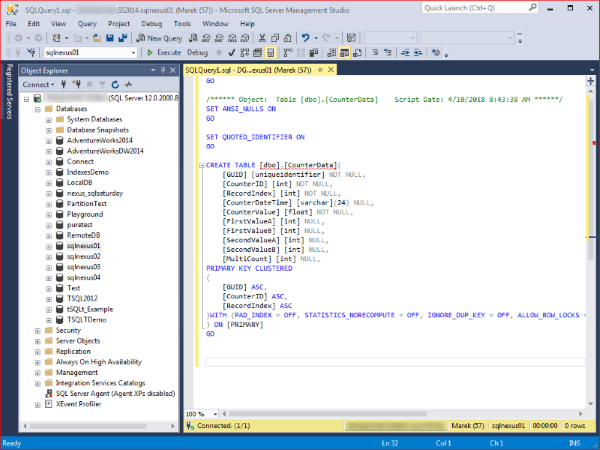

Despite the fact that SSMS is so popular, Microsoft decided to create another tool for database professionals. SQL Operations Studio (SQLOps) (download) is a new application from Microsoft designed to make our life easier. It’s a free and open source data management tool that enables you to work with SQL Server, Azure SQL DB and SQL DW from Windows, macOS, and Linux. This light-weight multi-platform solution can be used for SQL Server database development, administration, and monitoring. I described it more in details in this post.

T-SQL Source Code Management
 For database source code management, I use SQL Server Data Tools (SSDT) (download) and Git for Windows (download). Thanks to SSDT we can create SQL Database projects in the same way you can create .NET projects in Visual Studio. These projects can be built and validated, and then the compiled artifact in the form of a DACPAC file can be easily deployed against the target database.
For database source code management, I use SQL Server Data Tools (SSDT) (download) and Git for Windows (download). Thanks to SSDT we can create SQL Database projects in the same way you can create .NET projects in Visual Studio. These projects can be built and validated, and then the compiled artifact in the form of a DACPAC file can be easily deployed against the target database.

To automate the DACPAC deployment process my team uses sqlpackage.exe from Data-Tier Application Framework (DACFx) (download) wrapped in our own PowerShell module. We decided to create our own wrapper because this gives us required flexibility and makes our database deployment process more streamlined.
For text/SQL files
 SSMS and SSDT are great and very powerful SQL Server tools for work with *.sql files. However, sometimes I find that I don’t need to use such big and complex tool for performing easy and quick tasks on text/SQL files. It may include things like opening file just for a quick view or quick search. I used to use Notepad++ (download) for such kind of activities, but recently I’m trying to make myself more familiar with Visual Studio Code (download).
SSMS and SSDT are great and very powerful SQL Server tools for work with *.sql files. However, sometimes I find that I don’t need to use such big and complex tool for performing easy and quick tasks on text/SQL files. It may include things like opening file just for a quick view or quick search. I used to use Notepad++ (download) for such kind of activities, but recently I’m trying to make myself more familiar with Visual Studio Code (download).

 Visual Studio Code is a lightweight and extensible multi-platform source code editor which can be used on Windows, macOS, and Linux. Microsoft puts a lot of effort in the development of this solution. It comes with a built-in support for JavaScript, TypeScript, and Node.js and has a lot of extensions for other languages (such as T-SQL, C#, C++, Java, Python,…).
Visual Studio Code is a lightweight and extensible multi-platform source code editor which can be used on Windows, macOS, and Linux. Microsoft puts a lot of effort in the development of this solution. It comes with a built-in support for JavaScript, TypeScript, and Node.js and has a lot of extensions for other languages (such as T-SQL, C#, C++, Java, Python,…).

 For text file comparison I use WinMerge (download). It is a free and an Open Source differencing and merging tool for Windows. It can compare both folders and files, presenting differences in a visual text format that is easy to understand and handle.
For text file comparison I use WinMerge (download). It is a free and an Open Source differencing and merging tool for Windows. It can compare both folders and files, presenting differences in a visual text format that is easy to understand and handle.

Database Unit Tests
 To test database code I use tSQLt (download). tSQLt is a free and opensource database unit testing framework for Microsoft SQL Server, completely written in T-SQL and .NET CLR. Additionally, besides the long list of available assertions, it also has the great and rare functionality to mock various database objects. In my opinion that makes it better then tests in SSDT.
To test database code I use tSQLt (download). tSQLt is a free and opensource database unit testing framework for Microsoft SQL Server, completely written in T-SQL and .NET CLR. Additionally, besides the long list of available assertions, it also has the great and rare functionality to mock various database objects. In my opinion that makes it better then tests in SSDT.
In addition to the above, I recently started to use SQLCover (download) created by Ed Elliott (b|t). It’s one more free and open source solution, this time for unit tests code coverage report generation. It’s amazing how well it works.

Community scripts/tools
Besides all of the above-mentioned SQL Server tools, I have my favorite set of well-known T-SQL scripts or procedures I use commonly for troubleshooting. The first and probably most-known solution is sp_whoisactive (download) procedure from Adam Machanic (b|t). It’s something like a powerful combination of sp_who2, Activity Monitor, and many other diagnostic queries based on DMVs. If you’ve never used it before, then you should try it now!
 Other scripts I use quite often are stored procedures from Brent Ozar ULTD First Responder Kit (download). This bundle consists of such tools like sp_Blitz, sp_BlitzFirst, sp_BlitzCache, and a few others also very useful.
Other scripts I use quite often are stored procedures from Brent Ozar ULTD First Responder Kit (download). This bundle consists of such tools like sp_Blitz, sp_BlitzFirst, sp_BlitzCache, and a few others also very useful.
Troubleshooting Tools
In very difficult situations, when above scripts are not enough for issue troubleshooting, I use PSSdiag (download) and SQLNexus (download). Both were developed in Microsoft as side projects mainly used by SQL Server Customer Support Service and Product Support Service teams. Now, public versions are free and opensource and can be used by everyone.
PSSdiag is a data collector utility that can capture various interesting data sets, counters, and metrics. For example:
- Event Logs
- PerfMon counters
- Server configuration
- Error Logs
- Profiler Trace / XE Session
- Blocking information
- Query statistics
- and many others…
If that would not be enough it also can be extended by custom collector scripts. This gives the user the ability collect all the necessary information.
SQLNexus analyses the data collected by PSSdiag and generates very detailed reports that describe monitored SQL Server state and health. They are invaluable in troubleshooting SQL Server issues.
In case you’re interested in possibilities that these tools give, I encourage you to read my other blog post describing PSSdiag and SQLNexus use case.

SQL Server tools that are on my check-it-out list
In addition to all of these tools I already use, there are others I still want to try out.
 dbatools (download) is a PowerShell module with more than 300 SQL Server administration, best practice and migration commands included. Thanks to the huge number of contributors from SQL Server community it’s growing and getting better and better.
dbatools (download) is a PowerShell module with more than 300 SQL Server administration, best practice and migration commands included. Thanks to the huge number of contributors from SQL Server community it’s growing and getting better and better.
 The same amazing group of people created dbachecks (download) PowerShell module. It’s a solution for automated environment validation. It’s based on Pester and has already more than 80 checks implemented.
The same amazing group of people created dbachecks (download) PowerShell module. It’s a solution for automated environment validation. It’s based on Pester and has already more than 80 checks implemented.

 Last but not least is dbareports (download). It uses PowerShell, T-SQL and SQL Agent to gather information about your SQL Server estate. It also comes with beautiful SSRS reports and PowerBi and Cortana Integration.
Last but not least is dbareports (download). It uses PowerShell, T-SQL and SQL Agent to gather information about your SQL Server estate. It also comes with beautiful SSRS reports and PowerBi and Cortana Integration.
All of these solutions wouldn’t exist without Chrissy LeMaire (b|t) and Rob Sewell aka SQL DBA with A Beard (b|t) who started all of this! Thanks to their and SQL Server community effort we have a plenty of great SQL Server tools for our use.
-Marek
Share it: